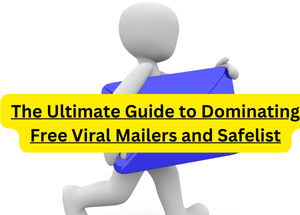Creating a capture page is one of the first steps in building an online business or growing your email list. Whether you’re promoting a product, service, or simply collecting emails, a high-converting capture page can make all the difference. In this guide, I’ll walk you through exactly how to build a capture page that converts visitors into leads, using tools like GetResponse, Aweber, and Sendsteed (from Leads Leap). Plus, I’ll show you how to create a capture page even without an autoresponder!
What is a Capture Page?
Before we dive into the “how-to,” let’s define what a capture page is. A capture page is a simple, high-converting landing page with the main goal of collecting visitor information, usually their name and email address. This is essential for building your email list.
The most important thing about a capture page is its ability to convert visitors into leads. That means, you want the page to persuade visitors to give you their contact details in exchange for something of value, like a free ebook, discount, or exclusive access to a webinar.
Step 1: Choosing the Right Tool to Build Your Capture Page
There are many tools out there for building capture pages, but today, we’re going to focus on three of the best ones: GetResponse, Aweber, and Sendsteed by Leads Leap.
Why Choose These Tools?
- GetResponse: This tool is a complete email marketing platform with an easy-to-use landing page builder. GetResponse offers a variety of templates, making it beginner-friendly and efficient for building professional-looking capture pages quickly.
- Aweber: Aweber is another solid email marketing service that allows you to create high-converting capture pages. Their platform offers similar features to GetResponse, including templates, email automation, and list management.
- Sendsteed: Sendsteed is part of the Leads Leap platform. It’s designed specifically for lead generation, and its free plan makes it an attractive option for beginners. It also integrates with several other platforms, making it flexible for different marketing strategies.
Pro Tip: If you’re on a tight budget, Sendsteed is a great starting point as it’s free and offers essential features that will help you get started right away.
Step 2: Building Your Capture Page with GetResponse
GetResponse offers a simple drag-and-drop builder that makes creating a capture page super easy. Here’s how to build one step-by-step:
- Create a GetResponse Account: First, sign up for GetResponse. They offer a free trial, so you can explore their features without committing to a paid plan immediately.
- Choose a Template: Once logged in, go to the “Landing Pages” section. Browse through their templates and select one that fits your brand and goals. You can easily customize these templates to match your needs.
- Customize Your Page: Use the drag-and-drop builder to add elements like headline text, images, opt-in forms, and buttons. The key to a successful capture page is a clear, compelling offer. Make sure your headline grabs attention and clearly explains the value you’re offering.
- Set Up Your Opt-in Form: Make sure your form collects the necessary details (usually just the name and email). Avoid making the form too long or complicated—keep it simple to increase conversion rates.
- Connect to Autoresponder: Link your capture page to your email autoresponder so that subscribers are automatically added to your email list. GetResponse offers seamless integration with its email marketing system.
- Publish Your Page: Once your page is ready, click “Publish” and choose a custom domain (if you have one) or use GetResponse’s subdomain. Now you’re ready to start collecting leads!
Step 3: Building Your Capture Page with Aweber
AWeber: Free email marketing and landing pages
Aweber is another fantastic tool for building capture pages, and while the process is similar to GetResponse, it does have a few unique features.
- Create an Aweber Account: Start by signing up for Aweber, and once you’re in, navigate to the “Sign Up Forms” section.
- Choose a Template: Aweber has several landing page templates you can use. Select one that aligns with your message or brand.
- Customize Your Page: As with GetResponse, you can use Aweber’s drag-and-drop editor to personalize your page. Add your logo, change the text, and make sure your offer is clear and compelling.
- Set Up Your Email List: Choose the list where you want to store the leads that come in from your capture page. Then, connect it to your autoresponder to send welcome emails or follow-ups to new subscribers.
- Test Your Page: Always preview and test your page before making it live. Aweber allows you to test your opt-in form to ensure everything is working as expected.
- Publish Your Page: Once you’re satisfied with your page, click publish. You’ll get a link to your new capture page, which you can use in your marketing campaigns.
Step 4: Building Your Capture Page with Sendsteed
Sendsteed by Leads Leap is a free, straightforward tool that can help you build a simple capture page.
- Create a Leads Leap Account: Start by signing up for Leads Leap, and then navigate to Sendsteed under the “Tools” section.
- Select a Template: Sendsteed offers several capture page templates, each designed to help you collect leads efficiently. Pick a template that suits your needs.
- Customize Your Page: Customize your page by editing the text, images, and opt-in form. The customization process is straightforward, and you can easily change the colors, text, and fonts to match your brand.
- Set Up Your Autoresponder: If you have an autoresponder, like GetResponse or Aweber, you can integrate it with Sendsteed to collect leads. If you don’t have an autoresponder, Sendsteed also offers basic autoresponder functionality.
- Publish Your Page: After customization, hit the “Publish” button, and your capture page will be live. You’ll get a URL to share in your marketing campaigns.
Step 5: How to Build a Capture Page Without an Autoresponder
If you’re just starting out and don’t yet have an autoresponder, you can still build a simple capture page and manually follow up with leads. Here’s how:
- Create a Capture Page Using Free Tools: Use a free builder like Sendsteed or a simple WordPress plugin to create a basic capture page.
- Manually Collect Emails: As visitors sign up, manually collect their email addresses and add them to a spreadsheet.
- Follow Up via Email: You can use Gmail or another email service to send follow-up emails to your new subscribers. This isn’t as automated as using an autoresponder, but it’s a good way to start.
- Upgrade to an Autoresponder Later: As your list grows, consider upgrading to a tool like GetResponse or Aweber to automate your email marketing.
FAQ: Common Questions About Building a Capture Page
What is the best tool to build a capture page?
The best tool depends on your needs. GetResponse and Aweber are excellent for automating your email marketing and building high-converting capture pages. Sendsteed is a great free option for beginners.
Can I build a capture page without an autoresponder?
Yes! You can manually collect leads and follow up with them via email. However, an autoresponder system will save you time and help automate your follow-up emails.
How do I increase conversions on my capture page?
To increase conversions, make sure your offer is compelling, the page is visually appealing, and your form is simple. A/B testing can also help you optimize for higher conversions.
Final Thoughts
Building a capture page is one of the easiest and most effective ways to start collecting leads for your online business. Whether you’re using GetResponse, Aweber, or Sendsteed, the process is simple and straightforward. Even if you’re not ready for an autoresponder, you can still create a functional capture page to start building your list.
The key to success is providing value and making it easy for visitors to sign up. Keep testing and optimizing your pages to see what works best for your audience. Start building your capture page today, and watch your leads grow!