In the dynamic world of online business, a visually compelling banner can be a game-changer. Not only does it enhance your brand image, but it also serves as a powerful marketing tool. The good news? You don’t need a hefty budget to create a professional-looking banner. In this comprehensive guide, we’ll walk you through the steps of making your own banner for free online.
The Power of a Compelling Banner
Before diving into the creative process, let’s talk about how important a well-designed banner is. Your message can be effectively communicated, your audience engaged, and your brand recognition will rise significantly with an eye-catching banner. It is a crucial component of your online company brand.
Researching and Choosing the Right Design Tools
You need the necessary tools to start your creative journey. The process can be streamlined with a number of free internet design platforms. Canva, Instant Banner Creator, and Adobe Spark are a few noteworthy choices. Examine their attributes and select the option that most closely matches your goals and functional needs.
Setting Up Your Design Project
Below you will find out how to create your banner in 3 different platforms:
How To Make Your Own Banner Free Online Easily
The first way I want to show you is what I believe to be the easiest way to make your own banner free online.
This program makes it easy to create professional-looking, eye-catching banners.
You point… you click… you are done!
Join this program for free and you will get:
* A point and click three-step wizard that makes it easy to create high performing banners, buttons, peel ads, headers, and footers.
* High converting templates, clip art, fonts, and everything you need to create great graphics. All you have to do is just drag and drop them onto the
templates, save and you are done!
* They even host your banners and graphics for you so you will not need your own website.
You can also use it to make your own splash pages.
Here are just a few banners I have created using this program:
For more information on what you can do with this program, watch the videos and
screenshots at the site below:
How To Create Free Banners Using Microsoft Paint
With this method, you will need a place to upload your banner. Most online businesses have their own website but if you don’t you can read my post on How Do You Create A Website For Free.
If you are creating a 468×60 banner you can use EasyHits4U to host your banner.
If you have Microsoft Windows then you more than likely have Microsoft Paint, Paint or Paint 3D. You can find it by typing it in your search bar.
In Microsoft Paint click on File > Image Properties to create the size of the banner you want. Click on Pixels and make sure you uncheck Maintain Aspect Ratio so it doesn’t affect your resizing.

To change the background color click on the image between the pencil and the A, then click the color you want for your background. Place the image over your banner and click.
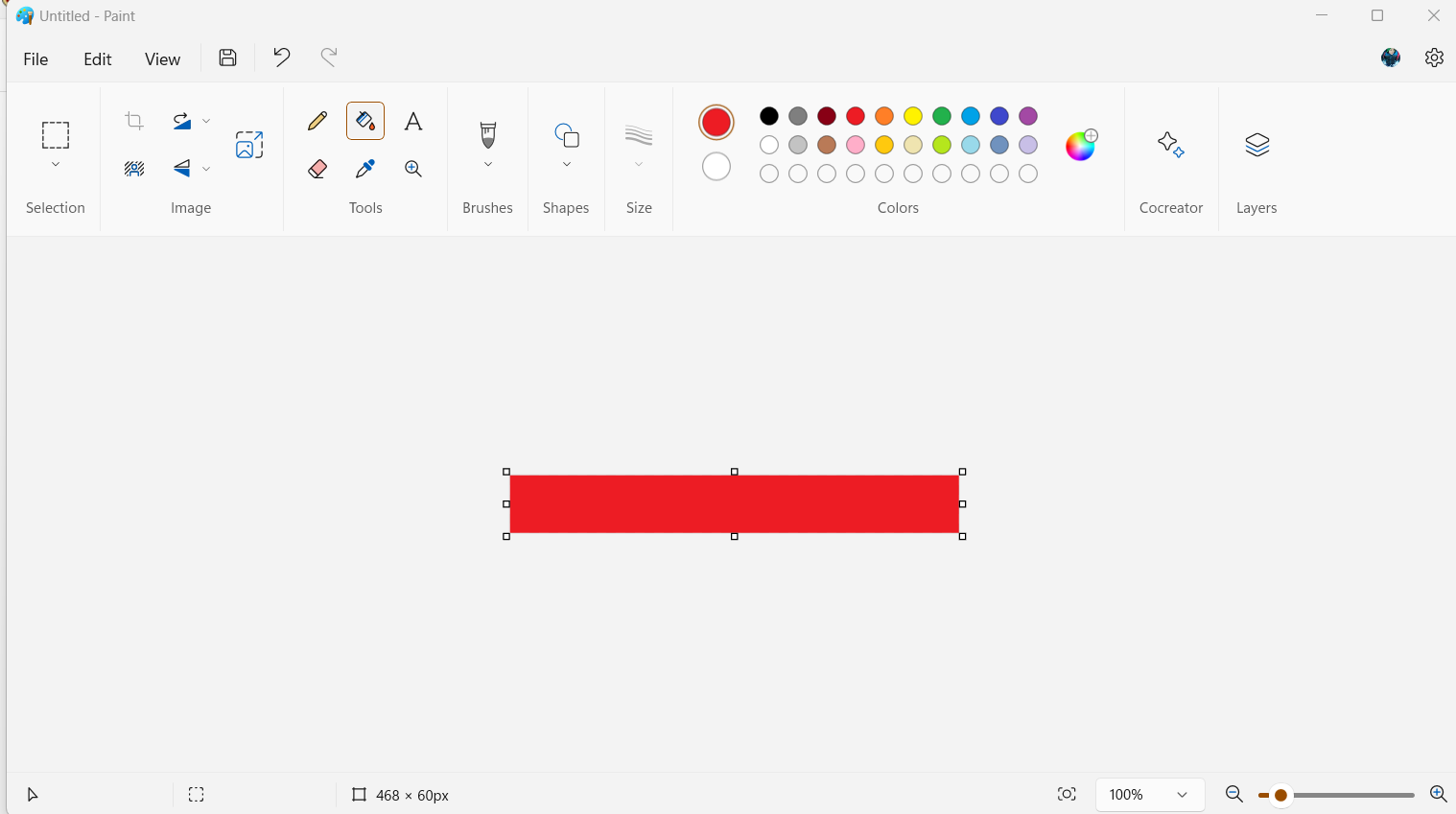
To add text simply click on the text icon, drag the little squares to make the text area bigger, then decide what size and font family to use and type the text into your banner:
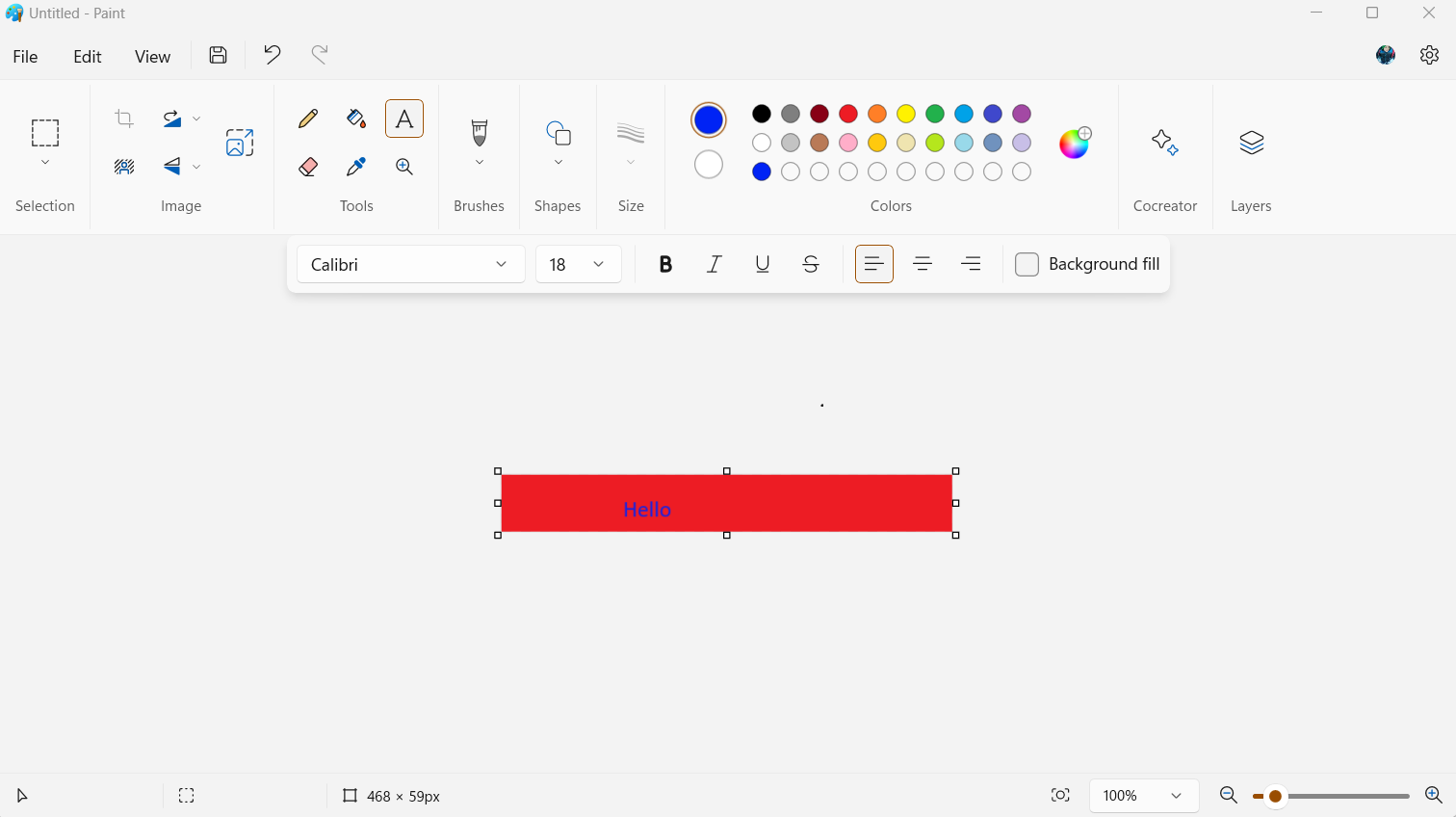
Then simply save the banner and upload it to your website.
Tip: You can edit it with Paint 3D and add graphics to make it more eye-catching.
How To Make Your Own Banner Free Online With Canva
Canva has become very popular over the last few years.
Using pre-made templates or from scratch, users can create graphics for social media posts, presentations, posters, and more. You can even make videos and create ebooks using Canva.
Join Canva For Free Here
To create a banner with Canva click on Custom Size then enter the dimensions of the banner you want to make.
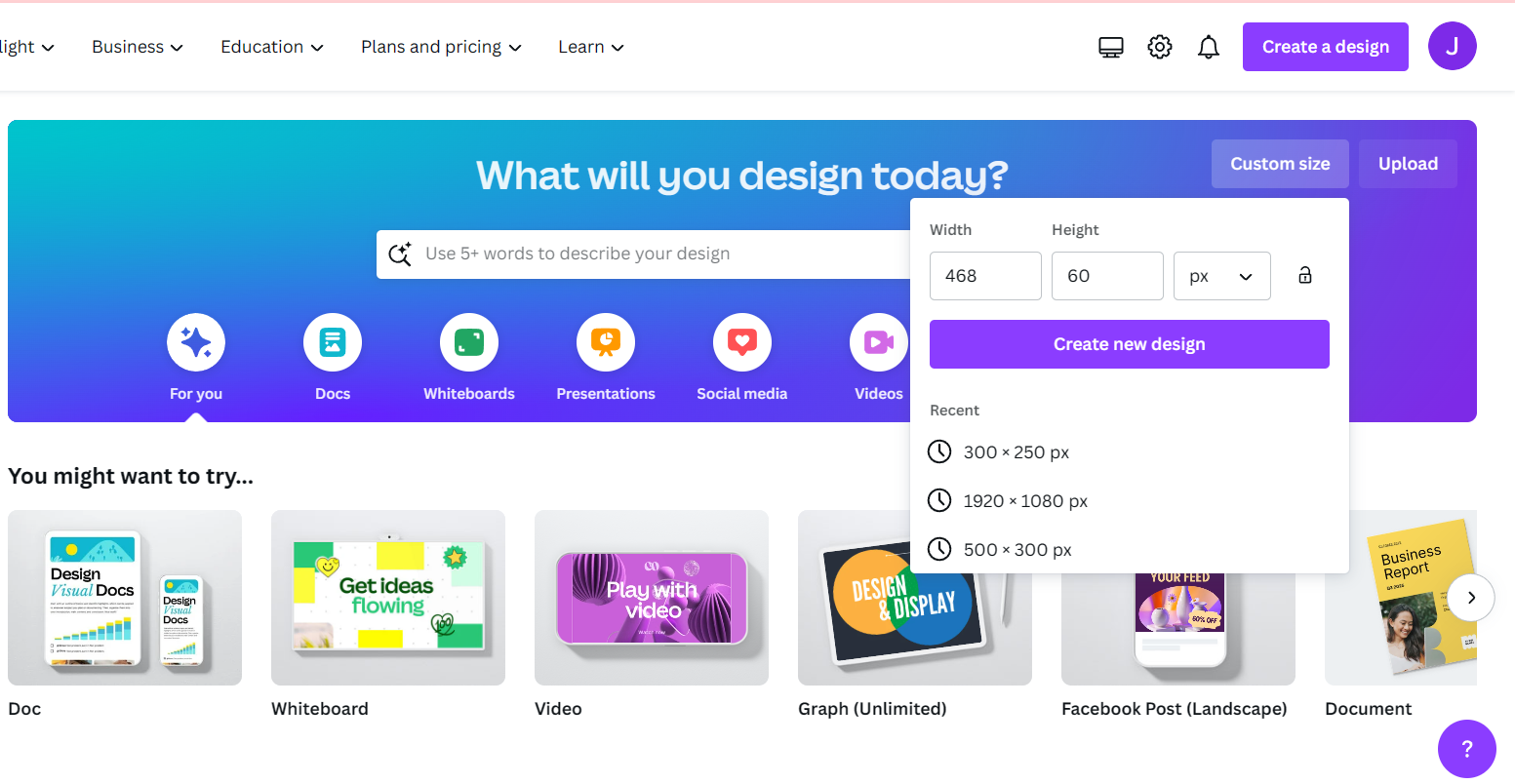
Select a template that appeals to you from the selection of available designs, or choose a background, photo and/or text to create your banner.
You can add text, images, shapes, or anything else you wish to your banner to make it more unique. Using the editing tools on the left side of the screen, you can modify the font, color, size, and other characteristics of your elements.
When you are satisfied with the design, select “Download” by clicking the button in the top-right corner of the screen.
Select the desired file type (JPG, PNG, or PDF), then click the “Download” button. Once saved to your computer, your banner is available for use wherever you need it.
You will need somewhere to host your banner. If you have an upgraded Leads Leap account you can post it there or you can use EasyHits4U to host your banner.
Get More Traffic With Banner Advertising
Once you have made your banner you may want to use it to get more traffic to your website.
You can find one of the best places to do this by clicking on the banner below:
Once you add your banner to BOB and add impressions, it will display your banner over many different websites.
You can earn impressions by surfing or using the banner exchange code or you can buy impressions. They also have an upgrade that is pretty cheap which gives you a lot of impressions and more banner views.
Want to really make your banner go viral?
Click Here For A Free Viral Banner Strategy






I’m glad you found it helpful. I hope you have lots of success.