Creating a website for free is easier than ever, thanks to user-friendly tools and platforms available today. Whether you’re starting a blog, showcasing a portfolio, or launching a small business, building a free website is a fantastic first step to establishing an online presence. Let’s dive into the step-by-step process of creating a free website and explore the best tools to use.
Step 1: Choose a Free Website Builder
The first step in building your free website is selecting a reliable platform. Popular options include:
- Wix: Offers drag-and-drop functionality and hundreds of customizable templates.
- WordPress.com: Great for bloggers with built-in SEO features.
- Weebly: Known for its simplicity and integrated ecommerce tools.
- Google Sites: A straightforward option for basic websites.
How to Decide
Consider your goals. If you’re creating a portfolio, Wix’s design flexibility is ideal. For blogging, WordPress.com is a powerhouse with its writing and customization features.
Step 2: Pick a Domain Name
Your domain name is your website’s address on the internet. Most free platforms provide a subdomain, such as yourname.wixsite.com. While it’s not as professional as a custom domain, it’s a great starting point for free.
Tips for Choosing a Domain Name
- Keep it short and memorable.
- Avoid numbers and special characters.
- Reflect your brand or purpose (e.g., janesartportfolio.wordpress.com).
If a custom domain is essential, most platforms allow upgrades at an affordable price.
Step 3: Customize Your Website Design
Now it’s time to make your website visually appealing. Free website builders offer templates that are easy to customize. Focus on:
- Colors: Match your brand or aesthetic.
- Fonts: Use legible and professional fonts.
- Layout: Keep it clean and intuitive.
Visual Design Tips
- Use high-quality images. Platforms like Unsplash and Pexels provide free, professional photos.
- Stick to a consistent color scheme to enhance your website’s branding.
Step 4: Add Essential Pages
Every website needs core pages to provide visitors with the information they’re looking for. Common pages include:
- Home Page: An overview of your website’s purpose.
- About Page: Share your story or background.
- Contact Page: Provide ways for visitors to reach you.
- Blog or Portfolio Page: Showcase your content or work.
Pro Tip
Use clear navigation menus to make it easy for visitors to explore your site.
Step 5: Optimize for SEO
Search engine optimization (SEO) is crucial to ensure your website ranks on Google. Even with a free website, you can implement these simple SEO tips:
- Include your primary keyword, “how do you create a website for free,” in your titles and content.
- Use descriptive image alt tags.
- Write meta descriptions that summarize each page.
Free SEO Tools
- Google Analytics: Track website performance.
- Yoast SEO (WordPress plugin): Helps with keyword optimization.
- Google Search Console: Monitor and troubleshoot search visibility.
Step 6: Test Your Website
Before launching, test your website to ensure it looks and functions perfectly. Check:
- Mobile Optimization: Does your site look good on phones and tablets?
- Speed: Use tools like Google PageSpeed Insights to analyze loading times.
- Links: Verify that all internal and external links work properly.
FAQs: Free Website Creation
Q: What is the best free website builder for beginners?
A: Wix and Weebly are great options for beginners due to their ease of use and flexible templates.
Q: Can I switch to a paid plan later?
A: Yes! Most platforms offer affordable upgrades to unlock features like custom domains and advanced analytics.
Q: Do free websites include ads?
A: Some free platforms may display ads on your site. Upgrading to a paid plan usually removes them.
Conclusion: Start Building Today
Creating a website for free is a simple, accessible way to bring your ideas to life. By following these steps—choosing a website builder, customizing your design, and optimizing for SEO—you’ll be well on your way to establishing an online presence.
Ready to get started? Choose your platform and start building your free website today. Have questions? Share them in the comments below!” } ] }

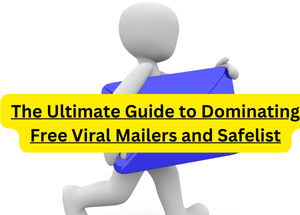


One Comment on “How Do You Create a Website For Free? A Step-by-Step Guide for Beginners”